The mouse
treatment helvetica, cialis sans-serif; text-align: justify;"> The most famous pointing device is obviously the mouse, but it is not without flaws. It requires precision and a lot of control when one needs to:
The most famous pointing device is obviously the mouse, but it is not without flaws. It requires precision and a lot of control when one needs to:
- Keep the pointer on the targeted object and then click on it with the same hand
- Double-click: it is also a problem because you have to do in a short time twice the same operation
- Move an object on the screen with a button pressed simultaneously: the "drag and drop" so common
Over time, with the upgrades, the operating systems offer basically many settings that allow people with disabilities to use them. For the mouse alike the keyboard, we can, in the control panel, set:
- The size, color and speed of the pointer and show its trajectory
- for the double click, increase the time between clicks, or even remove it to launch applications at the first click
- for drag and drop, lock the click: after clicking an object, you can release the button, move the object to the desired position and click again to confirm its position
- the function of automatic positioning of the cursor on the default button of dialog boxes
- The programming of the mouse buttons. Some have more keys than the standard model, which allows for example to set one for a automatic double-click
The trackball
 But other pointing devices can also be very interesting, first and foremost the trackball, a sort of upside down mouse with a ball moving on the surface that you turn to direct the pointer. As the base is fixed, the system is less sensitive to parasitic movements than the mouse while ensuring accuracy.
But other pointing devices can also be very interesting, first and foremost the trackball, a sort of upside down mouse with a ball moving on the surface that you turn to direct the pointer. As the base is fixed, the system is less sensitive to parasitic movements than the mouse while ensuring accuracy.
In addition, it can be used with two hands: one hand for handling the ball, the other can operate the buttons.
The touchpad
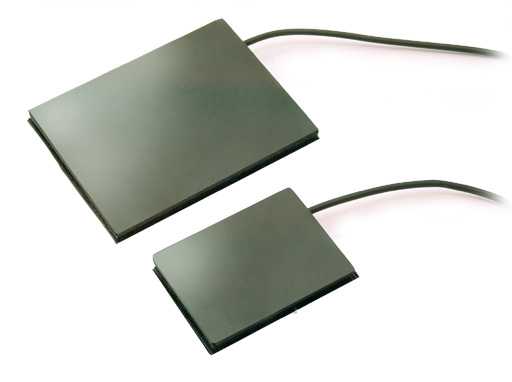 The touchpad is the little touch square that is at the bottom of the laptop keyboard to move the cursor on the screen. There can be also separate in the manner of a mouse.
The touchpad is the little touch square that is at the bottom of the laptop keyboard to move the cursor on the screen. There can be also separate in the manner of a mouse.
Its advantages are the same as the trackball either because it is not mobile: arm and hand of the user are snugly while the only movements are those of the fingers and slightly of the wrist .
The joystick
 The joystick is an alternative that has the same advantages as the trackball: the cursor control is done with the whole hand thus it requires less finesse in movement while maintaining high accuracy.
The joystick is an alternative that has the same advantages as the trackball: the cursor control is done with the whole hand thus it requires less finesse in movement while maintaining high accuracy.
The keyboard
The keyboard can also be set up very well to replace the mouse:
- arrows to direct the pointer
- space bar to click
- other keys for more advanced functions ...
In addition, you do not change tool when typing or pointing, which avoids unnecessary movement. It also gains in stability as you act on one direction at a time. But reaching its target is more tedious ...
Touch screen
The large touch screen installed vertically on a desk in front of the user are not recommended for patients with AT because they require movements of large amplitude which can lead to imbalances and thus increase their fatigue more quickly.
 This disadvantage disappears if these screens are used horizontally, as the table "Surface" of Microsoft, and for small touch screens on tablet PCs, for example, electronic wizards or smartphones. The advantages of the touch screen may be then very interesting. They can:
This disadvantage disappears if these screens are used horizontally, as the table "Surface" of Microsoft, and for small touch screens on tablet PCs, for example, electronic wizards or smartphones. The advantages of the touch screen may be then very interesting. They can:
- to gather information and action in the same place: much of the coordination efforts between vision and motion are reduced. Example: imagine the efforts of a child with AT in class having to copy and respond in writing to a work on the blackboard; then just imagine now those of the same child using a touch pad that magnifies the text of his exrcice and proposes multiple answers he can choose just by touching them ... this is what the technique is promissing today. Applications are missing....but coming with devices like the iPad of Apple.
- to use the incredible possibilities of the computer in terms of presenting information to facilitate action. One can for example set up a simple and intuitive visual interface to command the house with a touch remote that can be a simple smartphone. The touch screen is the ideal interface for maintaining the independence of AT patients.
 With the advent of the iPhone and Windows 7 that take all the advantages of touch screens, the next few years will see an ergonomic revolution that will undoubtedly benefit many people with disabilities. The touch pads like the Ipad are also media that we will have to look very closely. To be continued ..
With the advent of the iPhone and Windows 7 that take all the advantages of touch screens, the next few years will see an ergonomic revolution that will undoubtedly benefit many people with disabilities. The touch pads like the Ipad are also media that we will have to look very closely. To be continued ..